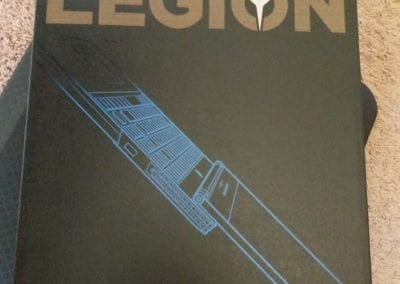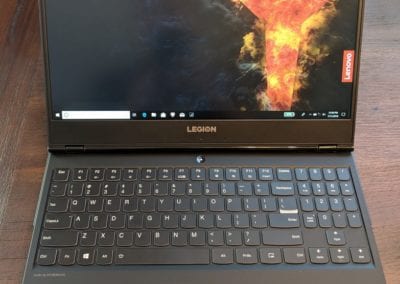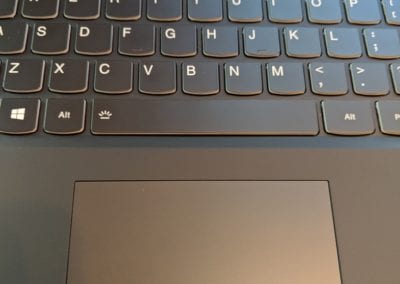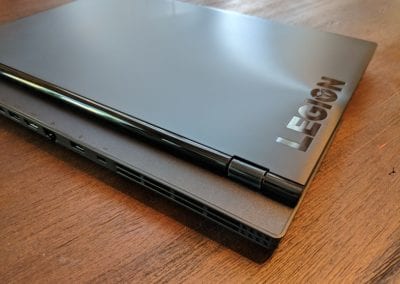Thanks to Lenovo for providing GWW with this demo unit.
Lenovo is back with a brand new look for their entry-level gaming laptop, the Legion Y530. While I am a fan of the old design, I believe this fresh take makes necessary improvements for overall customer satisfaction. Presently, as with my review unit, the top-end GPU is not yet available. The general assumption is Lenovo are waiting for NVIDIA to release their next waive of 11xx series GPUs. Presumably, they’re ready to go and likely in testing now. To be clear, I do not have knowledge of the situation. When I asked a Lenovo representative for details around this speculation, he or she declined to comment. While the Y530 is not a groundbreaking design, it certainly is a great choice for gamers, business professionals and students.
Specifications ($749.99 As-Tested)
- CPU: 8th Generation Intel Core i5-8300H (2.3 GHz, 4-cores)
- Display: 15.6″ FHD (1080p) | 60 Hz | non-touch
- Graphics: Intel Integrated UHD 620 | NVIDIA GeForce GTX 1050 (4GB)
- Webcam: 720p HD
- RAM: 8GB DDR4 2666 MHz
- Storage: 256GB PCIe SSD
- Battery: 3-cell | 52.5Wh
- Audio: Harmon speakers with Dolby Audio Premium
- I/O:
- (1) USB Type-C
- (3) USB 3.1 Type-A
- (1) HDMI
- (1) Mini DisplayPort
- (1) Microphone / Headphone Combo Jack
- (1) Ethernet RJ45 Jack
- Dimensions: 14.37″ x 10.24″ x 0.95″
- Weight: 5.1lbs
Gaming Performance
With the GTX 1050 you can expect to run modern RPGs and shooters at medium settings in 1080p at around 30-35 FPS. You’ll have to disable some of the more taxing features. What I’ve done for in-game testing is use the game’s standard settings for what they consider medium and high. During gameplay I observed an average fan noise output of 42.3 db and a max of 66.1 db.
Results:
- Fire Strike: 5,653
- Graphics Score: 6,161
- Physics Score: 11,630
- Combined Score: 2,366
- Sky Diver: 17,174
- Graphics Score: 19,986
- Physics Score: 10,171
- Combined Score: 16,805
- In-game Performance (v-sync disabled)
- Vermintide 2 (1080p/High): 40 – 45 FPS
- Witcher 3 (1080p/Medium): 32 – 37 FPS
- Bioshock Infinite (1080p/Medium): 60 FPS
Build Quality & Design
While the Legion is made of ABS plastic, it has a sturdy feel to it. The weight feels proportionally balanced when the lid is shut. I particularly like the top of the chassis, which has a subtle ribbing to it when you run your hand along it. This also provides better grip, which is a positive contrast to the Razer products I currently use (Blade 15 and Stealth). The Y530’s competitors are all trying to balance plastic and aluminum. Some devices have a mix of each. Starting at $750, the Y530 is going to give you pure plastic. But, again, it feels good. And despite the plastic materials, the Y530 has very little flex on the keyboard and palm rests. The display as well is tight.
You’ll notice the majority of the I/O has been moved to the rear of the laptop and the hinge is offset. When speaking with a Lenovo representative, I was told this was done to improve the user experience. It allows the user to bundle thier cables and keep them out of the way of your hands or papers you may have next to the laptop. Also, the heat intake and dissipation have been moved to back and sides. It helps keep the keyboard and palm rests cool. I can’t ignore the decision to withhold Thunderbolt 3. Even though my other gripes overshadow this decision, it would have made them seem less important if we at least had the 4-lane TB3 port.
Display
The 1080p display is a perfectly acceptable resolution and pairs well with the GTX 1050 GPU. Even laptops priced over $2,000 that are paired with GTX 1070 GPUs are stocked with 1080p displays. Unfortunately, the Y530’s display is a bit dull. It could be brighter and more colorful. Particularly, yes, the color is a bit of a sticking point for me. At $750 it’s passable. But when you up-spec the Y530 and climb up to $1,200, the display becomes too dull for the price. What Lenovo did very well is thin out the bezels around the display. We all know Lenovo is capable of super thin bezels and extremely colorful displays. Perhaps when the higher-spec’d models with the new GeForce 11xx series GPUs are released they’ll include an HDR option on the display.
Keyboard & Touchpad
As with the display, we know Lenovo can do better with the keyboard. Lenovo’s ThinkPad series of business laptops have incredibly comfortable keyboards. The Y530, however, has a good keyboard that feels a bit mushy with a 1.7mm key travel. The backlighting has 2 levels of brightness and is a solid white color. Lenovo does have a Legion model coming that will offer full RGB backlighting. It’s the Y7000 and should hit shelves this year. The lighting you do get is bright and the color is a nice white tone that doesn’t distract from your gaming or work experience. One oddity in the keyboard layout is the positioning of the number bad. Most 15″ laptops give you a number pad, but they’re squeezed in. That is the case here as well. Lenovo opted to place the first row of numbers at the top of the keyboard so they are in alignment with the function keys. If you’re coming from a standard external keyboard or the keyboard from a 17″ laptop, you will be thrown off. Still, it’s not as jarring as Razer’s decision to place the up arrow between the forward-slash and shift keys on the new Blade 15.
The touchpad needs one change: an increase in size. It’s much too small for a 15″ laptop, but I do like having dedicated left and right click buttons. It supports Windows Precision drivers, so you have the full range of supported gesture controls baked into Windows 10. If you haven’t played around with them, you should! It makes navigating Windows much easier and opens up the new Windows Timelines feature for even easier navigation.
Quality of Life
For everyday use, the Y530 is an excellent laptop. Even though its 5.1 lbs, it doesn’t feel too heavy. Likely this is a result of the ABS plastic and that tactile feel that comes from plastic. Typing, carrying it around, and using it for work is convenient and comfortable despite the heft and small touchpad. I do like the display quality but it could use some additional brightness. I’m impressed with how infrequently the fans spun up. While writing this review, for example, the Y530 rarely spun up the fans. And when it did, the laptop went back to silent within seconds. Although you have a gaming laptop with the Y530, you won’t be offending anyone during a business meeting or your nearby classmates.
After a few days of use, I averaged 4 hours 9 minutes of battery life with the battery mode set to better battery life and display brightness at 50%. My work included mostly browsing in Chrome, downloading games from Steam and watching a few minutes of Fox Sports and YouTube. While gaming I only ever attempted that with the laptop plugged in.
Software
The only software installed on the Y530 is a Lenovo suite called Lenovo App Explorer. All it does is recommend apps from the Windows App Store that Lenovo have deemed important for one reason or another. This is a huge improvement over Lenovo products from 2016 and years prior.
Who is this For?
The Legion Y530 starts at $799 and comes with enough juice to play modern games on medium settings with an acceptable clip of 30-40 FPS. I love how sturdy it feels and the amount of bang you get for your buck. It’s also doesn’t scream “gamer”, so you can take it to work or school without getting profiled.