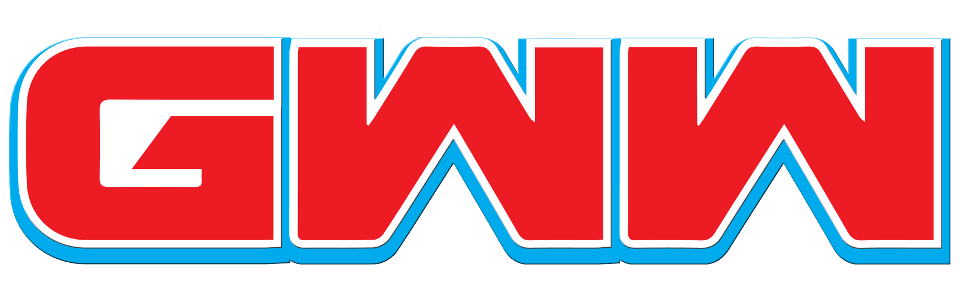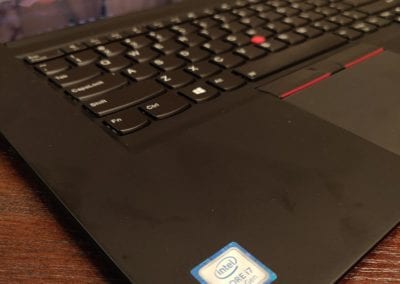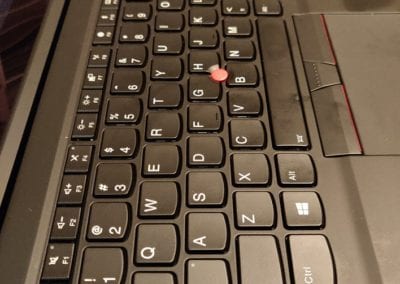Thanks to Lenovo for providing GWW with this review unit.
- Perfect keyboard
- Good gaming experience
- Wonderful display
Lenovo’s ThinkPad X1 Extreme may suffer from being the most unexpected laptop of 2018. The build and components result in a spectacular laptop that no retail consumer will consider due to it’s all-business looks.
Specifications ($2,079 As-Tested | on sale often)
- CPU: 8th Generation Intel Core i7-8750H (2.2 GHz, 6-cores)
- Display: 15.6″ 4K touchscreen | 60 Hz | 300 nits
- Graphics: Intel Integrated UHD 620 | NVIDIA GeForce GTX 1050Ti Max-Q 4GB (NOTE: Lenovo’s website omits “Max-Q”)
- Webcam: 720p HD
- RAM: 16GB DDR4 2666 MHz
- Storage: 512GB PCIe-NVME OPAL2.0 M.2
- Battery: 4-cell | 80Wh
- Audio: Harmon speakers with Dolby Audio Premium
- I/O:
- (2) USB Type-C Thunderbolt 3
- (2) USB 3.1 Type-A
- (1) HDMI 2.0
- (1) Microphone / Headphone Combo Jack
- (1) Network extension
- (1) 4-in-1 SD card reader
- Dimensions: 14.24″ x 9.67″ x 0.74″
- Weight: 3.75 lbs
The Good
Every ThinkPad laptop inherits the design from the past. That’s not a bad thing. The carbon fiber chassis of the X1 Extreme is smooth, yet grippy. It wraps around some killer specs and plenty of I/O. The traditional ThinkPad keyboard and nub are still here as well. It even features a fingerprint reader and Windows Hello facial recognition for sign-in. It works nearly every time I open up the lid. Some models include Lenovo’s ThinkShutter, which is a manually triggered slider that covers the camera.
I love that cell phones are now spill and water resistant. I’ve wished the same of laptops, which can cost 2 – 3x as much as a phone. The X1 Extreme does have a spill resistant keyboard, and it’s also extremely comfortable to use. The backlighting is welcomed but note the light does not bleed through the keys, making it difficult to see the media keys at night. The lighting is a single, uniform white color with 2 stages of brightness. The touchpad is responsive, easy on your fingers, and supports Windows Precision Drivers. I had a MacBook Pro user test out this laptop for a few days and he loved the keyboard and touchpad. He also loved the performance of Adobe Premier Pro.
It can do a little bit of everything as a result of quality components and thoughtful engineering.
Translating the specifications above into English, results in this: this laptop can handle anything – even gaming. The included Nvidia GTX 1050Ti is a good performer that can run most modern games at 1080p at around 45-55 frames per second (FPS), with a few compromises in the detailed graphics settings. It accomplishes this while being thin and light and priced well below laptops from Razer, ASUS and others that are designed with gaming in mind. In truth, all of these laptops have practically the same components. Gaming laptops can be spec’d much higher in the GPU department; and they’re designed to stay cool and quiet during heavy gaming loads. The X1 Extreme is not a gaming laptop. It can game and it can support video and photo editors better than the Surface Laptop 2 or other laptops without dedicated GPUs. This is an example of the balance struck by Lenovo. The X1 Extreme is a mile wide and a few inches deep (I know that’s not exactly how the saying goes, but this is more accurate). Most of the laptops in the ThinkPad line don’t handle game very well at all. But when I played Vermintide 2 and The Witcher 3 on the X1 Extreme, the games looked great and the laptop wasn’t too loud. I just couldn’t reach the 100+ FPS that I’m used to on my Razer Blade 15, which has a GTX 1070 Max-Q GPU and cost $2699. Note that the X1 Extreme looks like a business laptop because it is a business laptop – if you’re in the corporate world, you understand this situation well: ThinkPads are amazing laptops that are durable but they’re not sexy looking. This is why I believe the X1 is going to struggle to find an audience. It’s like a great NBA basketball player who plays in a small market. Or the 3rd best player on an amazing team with 2 superstars. It just won’t get the attention it deserves.
While gaming, looking at pictures and watching YouTube, I found the display to be colorful and vibrant. I thought it was OLED at first! The HDR and Dolby Vision support have been tuned quite well to suite my everyday app needs: web browsing, Microsoft Office, YouTube, Netflix, and photo viewing.
What Needs Improvement
There are a few changes I’d recommend for the X1 Extreme. For gamers, a GTX 1060 would add a huge lift in performance over the X1’s GTX 1050. I expect Lenovo would not want to compromise their non-business market, but this is the one ThinkPad that can blur the lines and potentially create some cross-purchasing between the two segments. I’d also recommend a new color. The jet black is a stalwart of the ThinkPad line. I’d like to see a deep gray or even white color. This would allow the X1 to standout even further from other ThinkPads with a serious business look.
Who is this For?
The ThinkPad X1 Extreme may be the first laptop I’ve ever recommended for all users. Gamers, creatives, students, writers – they can all benefit from the X1 Extreme and it carries an acceptable price, security and range of technical options. It can do a little bit of everything as a result of quality components and thoughtful engineering.