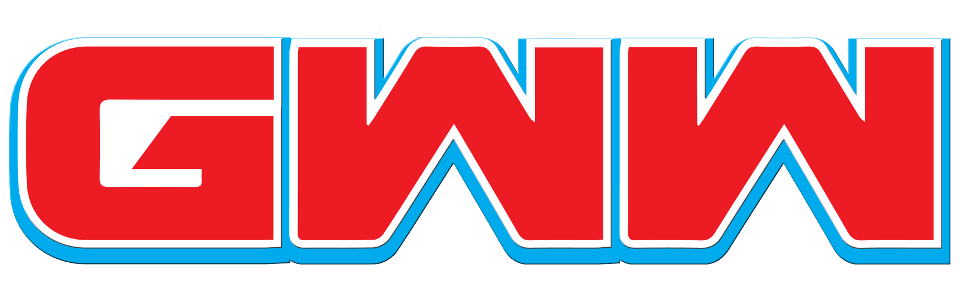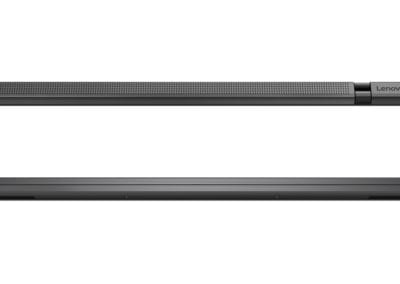Thanks to Lenovo for providing GWW with this review unit.
- Very posh metal chassis
- Stylus is integrated into the body
- Improved speaker position
- 4K version supports Dolby Vision HDR
Lenovo’s Yoga C930 may not sound like a big jump from last year’s Yoga 920. After all, Lenovo simply added a “C” and increased the model number by 10 like they always do. But it does take quite a leap forward, courtesy of an even better metal chassis, excellent speaker position, and a fantastic display on both the 1080 and 4K models. Interestingly, the high-end laptop space where Microsoft and HP are mostly focused, is becoming less populated by metal chassis-laptops and we’re seeing laptops with fabrics like leather and alcantara. But when I picked up the C930, it felt incredibly premium; particularly for a $1,399 laptop.
Specifications ($1,599 – as tested)
- CPU: 8th Generation Intel Core i7-8550U (1.8 GHz, 4-cores)
- Display: 13.9 FHD (1080p) | 60 Hz
- Graphics: Intel Integrated UHD 620
- Webcam: 720p HD
- RAM: 16GB DDR4 2400 MHz
- Storage: 256GB PCIe-NVME M.2
- Battery: 4-cell | 60Wh
- I/O:
- (2) USB-C Thunderbolt 3 (PowerDelivery, DisplayPort)
- (1) USB 3.1
- Audio combo jack
- Dimensions: 12.7″ x 8.9″ x 0.57″
- Weight: 3.0 lbs
The Good
The quality of the metal chassis is something that should be experienced first-hand. It’s sleek, cool to the touch, and appears durable. While switching from laptop to hybrid mode, I never felt the hinge was going to become loose or break. It’s quite sturdy as well, allowing the display to be adjusted to the user’s preferred angle. This is helpful for finding the most comfortable way to use the integrated stylus. Had Lenovo done this 5 years ago, they’d be getting a lot of praise. It’s a wonderful inclusion and kicks right at the teeth of the competition, such as the Microsoft Surface Pro 6 and the HP Spectre x2.
If you’re familiar with the Yoga series, and many other laptops in this space, you know the speakers are almost always firing down, away from you. This year, Lenovo dropped their iconic watchband hinge and replaced it with another sturdy hinge but integrated the speaker. There is a speaker grill now on either side of the hinge – an industry first, if I’m not mistaken. So no matter which mode you’re using (tablet or laptop) you’ll have the sound coming towards you. Past Yogas had down-firing speakers that only sounded great when you were in tent or tablet mode. This is a strong improvement, even if that means losing the iconic watchband hinge. The sound quality is acceptable – it won’t knock your socks off.
Yogas have always been fantastic laptops for traveling. I’ve used 20+ Yoga models over the years and my typical use case is productivity work in Microsoft Office with the occasional flight every other week. Whether in the back of a Lyft or the aisle or window seat of an airplane, this Yoga served me well. The 13.9″ display, with narrow bezels, kept my elbows fairly close to the side of my torso, while also being noticeably larger than a 13.3″ display, which is the industry norm for ultrabooks. The 1080p resolution on the display is plenty, in my opinion. I’ve tested plenty of laptops with 4K resolution shoved into a 13.3″ display and it’s hard on my eyes.
In addition to a good display, Lenovo also designed an excellent keyboard. What you’ll find in the C930 is a chicklet keyboard set with 2 brightness levels. There isn’t a number pad, so if you’re a heavy Excel user you may not be satisfied with this laptop. Although, you can get an external number pad if you love everything else about the C930.
What Needs Improvement
While I do love the chassis, it is a bit narrow around the edges and the lip of the computer. Consequently, it isn’t sharp, but it can be uncomfortable on your hands. The competition continue to perfect the detachable laptop design, leaving the C930 feeling a bit cumbersome when you want to write on the screen.
Who is this For?
The Yoga C930 features an excellent build and design, with a conveniently integrated stylus. This is an easy choice for students who can afford it ($1,399 and up). As for business professionals, the Lenovo ThinkPad line typically dominates that space. But anyone that is more concerned with appearance than durability will want to consider the C930. This is absolutely not for gamers, even though it does support Thunderbolt 3 (think: external GPU).